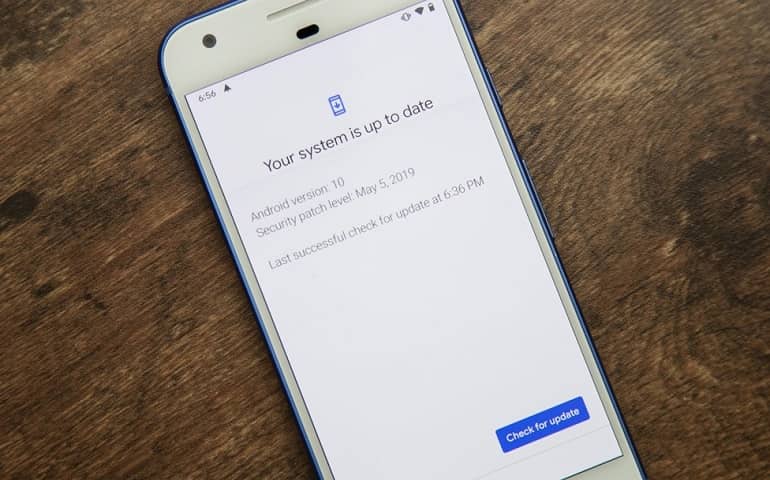It is a Galaxy S3 dual SIM variant and is rolled out in various countries including India and Bangladesh. In this article, we’ll be discussing a detailed step by step guide on how to install the latest official Android 4.3 Jelly Bean I9300IDDUANE1 firmware on this smartphone. This update comes with many performance tweaks, bug fixes, and better battery backup.
How to Install Samsung Galaxy S3 Neo Android 4.3 Update I9300IDDUANE1
Do you want to unroot or unbrick your Samsung phone? Do you want to restore the default factory settings of your Android device? If yes, then you should flash Samsung stock firmware. Interested users may proceed to our easy step-by-step tutorial to install Android 4.3 GT-I9300I I9300IDDUANE1 firmware.
Firmware Info
Model: GT-I9300I Model name: Galaxy S III Country: India Version: Android 4.3 Build date: Mon, 19 May 2014 Product Code: INS PDA: I9300IDDUANE1 CSC: I9300IODDANE1 MODEM: I9300IDDUAND2 You must note that this firmware update is not available on Kies. So you can flash this only by manual method as given below. If you’re using any type of custom ROM then it’ll get replaced by this official stock ROM. Also, the custom recoveries like CWM/TWRP will get replaced with the stock recovery and your phone will no longer be rooted. However, you can root it any time after flashing this firmware.
Disclaimer
The given firmware update of flashing the latest Android 4.3 Jelly Bean I9300IDDUANE1 on your Samsung Galaxy S3 Neo I9300I is too risky and even a small mistake can highly damage your phone. So follow every step carefully and at your own risk. If your mobile gets bricked or anything happens to your device, then neither we nor Samsung Electronics Ltd. are responsible for that.
Caution
This Official Android 4.3 Jelly Bean I9300IDDUANE1 firmware is only for Samsung Galaxy S3 Neo having the model number GT-I9300I. Don’t try to implement this on any other device or variant, it may result in unwanted outcomes or bricked devices.
Pre-Requisites
Make sure your mobile has at least 60% battery power. Backup all your important data and settings including contacts, call logs, messages, memos, etc. Enable the USB debugging mode on your phone. Install Samsung USB Drivers on your PC to detect the phone when you connect it to PC. Y
Downloads
Odin3-v3.09 I9300IDDUANE1
Steps to install Android 4.3 JB on Galaxy S3 Neo
Download both the above files in a specific folder on your PC and extract them. Now switch off your Galaxy S3 Neo I9300I completely until it vibrates. Boot your phone in downloading mode now. For the same, keep pressing and holding ‘Home Button (middle button) + Volume down key + Power Button’ simultaneously until you see a warning message. Now press Volume Up to continue. This will land you into downloading mode. Keeping the phone in downloading mode itself, connect it to PC using USB cable. Now launch ‘Odin Multi Downloader3-v3.09′ software which you’ve just downloaded and extracted. As soon as you open it, the ID: COM section (located at the top left corner) in it will turn blue. Also, an Added message will appear in the message window. This will confirm that your device is connected successfully. But if it doesn’t turn blue then it’s more likely to be a problem with the device drivers. So check whether you’ve properly installed device-specific drivers on your PC or not. As stated in Pre-Requisites you can install them via Samsung Kies or manually install them from the links given above. Now, tick against the ‘AP’ button and navigate to the tar.md5 file from the firmware package & select it (The firmware file will look something like: I9300IDDUANE1_I9300IODDANE1_IN.tar.md5). Wait till Odin verifies the md5 hash. If it’s successful then there won’t be any warning message. Tick the Auto Reboot option and F.Reset option located on the Odin window. Do not tick or un-tick any other option especially ticking Re-partition option may brick your phone. Don’t ignore these crucial precautions before going ahead. After attempting everything as mentioned, initiate the process by clicking on the Start button present on the Odin window. You’ll notice that your phone automatically reboots itself while going through the process. Make sure that you won’t remove the USB cable until the process completes, as this may interrupt it. Be patient until the process completes. It will hardly last for a few minutes. As soon as it completes successfully, the ID: COM section will turn green with the message ‘Pass’ below it. This will confirm that you have properly flashed the Official Android 4.3 Jelly Bean I9300IDDUANE1 firmware on your Galaxy S3 Neo GT-I9300I. You may now disconnect your phone by safely removing the USB cable. If the process fails, then close the Odin window, remove the battery from your Galaxy S3 Neo and re-insert it. Again go into downloading mode and follow the same procedure as given above. After completing the process, again switch off your device and boot it into recovery mode. Press and hold Volume Up key + Home button + Power button simultaneously until the recovery mode appears. In the recovery mode, navigate to the ‘Wipe data/factory reset’ option and ‘Wipe Cache partition’ option & select them to clear all the data and caches from your phone memory. Return to the main menu of recovery and select ‘reboot system now’ option to restart the phone.
Conclusion
Finally! This is how you can install the Official Android 4.3 Jelly Bean I9300IDDUANE1 firmware on your Samsung Galaxy S3 Neo GT-I9300I. To confirm the same, go to Menu > Settings > About Phone. If you have any doubts or queries regarding the same then you can freely inform me through the comments section given below. Notify me of follow-up comments by email. Notify me of new posts by email.
Δ can you provide rooting for the s3 neo with this updated firmware..it would great…