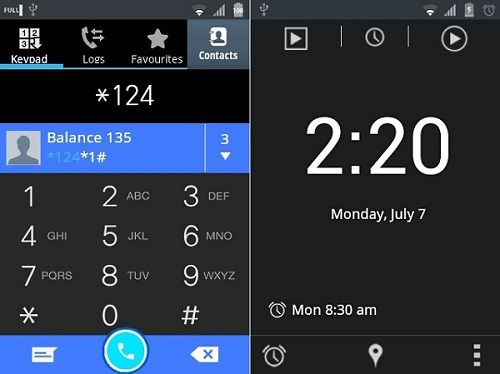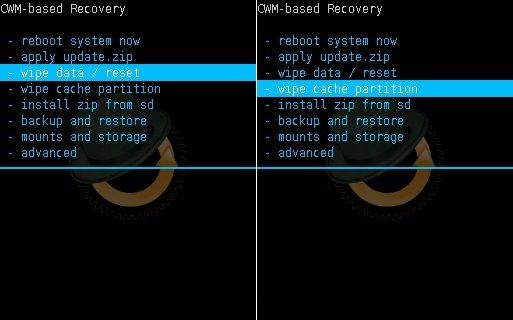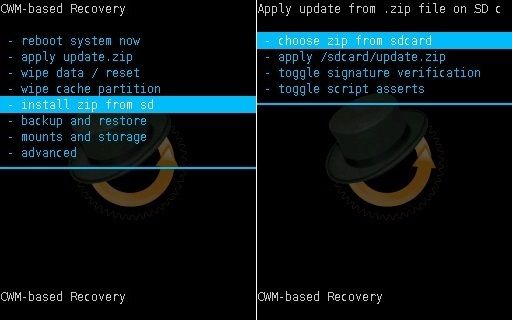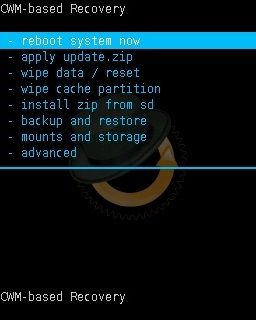This ROM will give you a complete Android Lollipop experience on your Galaxy Ace with some cool and amazing features. You will also notice an increase in your battery backup after flashing this ROM. It contains almost 280+ languages with all the Indian languages such as Hindi, Tamil, Bengali, Malayalam, etc. Some of its features are listed below. Check them out. Features
Android Lollipop-themed user interface.Lollipop-themed launcher.Modded Boat Browser Free as ChromeRooted with SuperUser added280+ Languages SupportedAndroid L Statusbar with brightness control.Wizard Memo modded as default Memo AppAndroid L DialerModded Holo Locker.Android L WallpapersAndroid L KeyboardRoot Browser Free as Default File ManagerAndroid L SettingsLatest Google Play StoreAndroid L Boot Animation
Note that this is not an actual Android 5.0 Lollipop ROM but is a modified Android GB ROM that looks like Android 5.0 Lollipop. It is so beautifully themed and customized that you’ll never feel the GB rather your Ace will experience a total Lollipop OS on it. If you are eager to flash this completely stable Android 5.0 Lollipop-based custom ROM on your Samsung Galaxy Ace GT-S5830/L/B/T then proceed to our actual article given below.
Screenshot
Disclaimer
Everything given below is quite risky and can completely damage your Samsung Galaxy Ace S5830. So we insist you try this at your own risk. If any damage happens to your Galaxy Ace by following this guide then neither we nor the developers of this ROM will be held responsible for that.
Compatibility
This Android 5.0 Lollipop custom ROM is compatible only and only with Samsung Galaxy Ace with model number GT-S5830/L/B/T. Do not flash this if you’re having another device except the one mentioned as it may damage your phone permanently.
Pre-Requisites
Charge your device to a minimum of 60%.Take a backup of your contacts, messages, call logs, memos, etc. for safety.Backup EFS folder present in your phone’s system directory.Install Samsung USB Drivers on your PC.Root Galaxy Ace before going ahead.Let’s install the latest CWM recovery on your Galaxy Ace:
Step 1: Download this CWM recovery on your PC. Do not extract it. Step 2: Now connect your phone to PC and transfer this CWM recovery on your phone’s SD card. Do not keep it in deep directories. Step 3: Switch off your Ace and boot into recovery mode. For that press and hold the Home button (middle button) + Power button together till you enter recovery mode. Note: Touch won’t work in recovery mode. So you should use the Volume keys for navigating up and down and use the Home button for selection. Step 4: Navigate to the install from SD card option and flash this CWM recovery. Step 5: Restart the phone by selecting the ‘reboot system now’ option from the recovery mode. After flashing the CWM recovery mode let’s move to the actual Android 5.0 Lollipop ROM flashing process.
Downloads
Android 5.0 Lollipop Google Apps
Steps to install Android 5.0 Lollipop on Galaxy Ace
Download the ROM zip package file in a specific folder on your PC. Remember not to extract them.Using a USB cable connect your Galaxy Ace to your PC. Enable USB debugging mode and copy the downloaded ROM file on your phone’s SD card. Now safely disconnect your Galaxy Ace from your PC.Besides, switch it off completely until it vibrates.Now boot the phone into CWM recovery mode.For doing so, press and hold the Home button (middle button) + Power button together till you enter recovery mode.Touch won’t work in recovery mode. So use the Volume keys for navigating up and down and use the Home button for selection.Firstly take a Nandroid backup of your current ROM.Next, you need to wipe the data and cache partitions from your phone’s internal memory.Hence, navigate to the ‘wipe data/factory reset’ option using volume keys.Select it using the Home button.On the next screen press the Yes option to start the wiping process.Similarly, navigate to the ‘wipe cache partition’ option and select it to wipe the caches.Note that this step will clear entire data from your phone’s internal memory including contacts, messages, apps, memos, call logs, etc. Thus a complete backup of everything must be done before applying this step.
Return to the main menu and select the Advanced option located on the recovery mode itself.On the next screen select the Reboot Recovery option.
Wait until you boot again into recovery.Let’s move to the actual Android 5.0 Lollipop ROM flashing process.Using Volume keys navigate to the ‘install zip from SD card’ option.Furthermore, select it using the Home button.Then on the next screen select the ‘choose zip from SD card’ option.As soon as you click on it you’ll see all the files and folders present on your external SD card.Use Volume keys and navigate to the Android 5.0 Lollipop ROM which you copied earlier.Moreover, select it using the Home button.On the next screen select the ‘Yes’ option to start the actual Android 5.0 Lollipop ROM flashing process.You need to wait for some time to complete it successfully.
You need to again wipe data/cache partitions from the recovery.For doing so select the ‘wipe data/factory reset’ option and ‘wipe cache partition’ option.Besides, this step is essential to solve the boot loop issue.Now similarly flash the GApps zip file as you’ve installed the custom ROM.Just remember not to wipe data after that.Everything completes here.Moreover, restart your Samsung Galaxy Ace by selecting the ‘reboot system now’ option from the recovery mode.You’ll note that this first boot takes more time to start than usual.However, don’t worry, after a couple of boots, it’ll be normal.
Wrapping Up
Finally! You have successfully flashed the latest Android 5.0 Lollipop-based Concept L Custom ROM on your Samsung Galaxy Ace GT-S5830 smartphone. To confirm the same, go to Menu > Settings > About Phone. This is an unofficial custom firmware and not an official ROM from Samsung so flash this at your own risk. Enjoy some amazing Lollipop OS-based customizations on your phone with this ROM. If you face any difficulty while going through the process, then do comment below. Notify me of follow-up comments by email. Notify me of new posts by email.
Δ I’m very thanks n I from indonesia Thank A lot Yiu Wai Chiu Second issue, I’m French and I can’t find the way to have AZERTY keyboard with accented keys and emojis. I select only French language but keyboard never changes, suggestions are English and keyboard stays QWERTY. Thanks for your help. que hago? What was helpful in your guide is everything in one place, especially files to download were available.