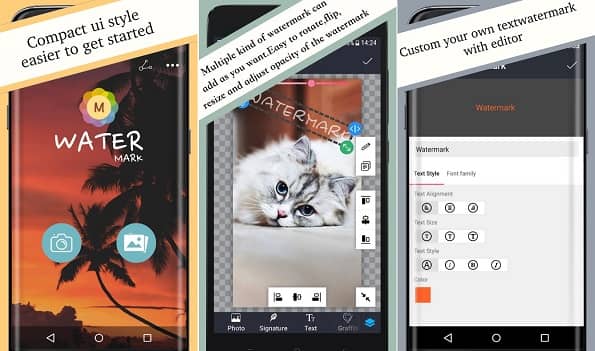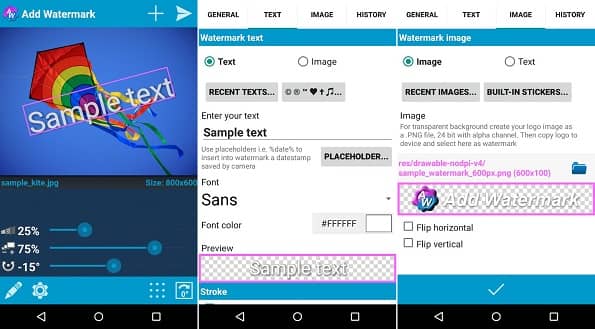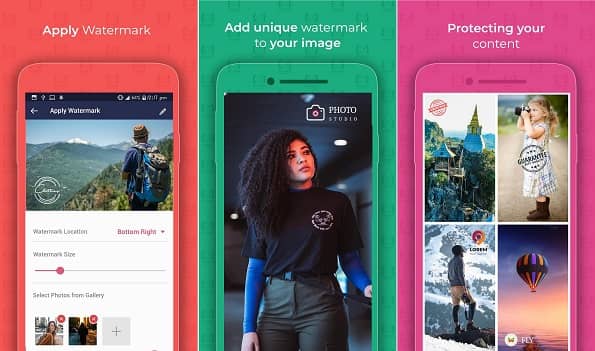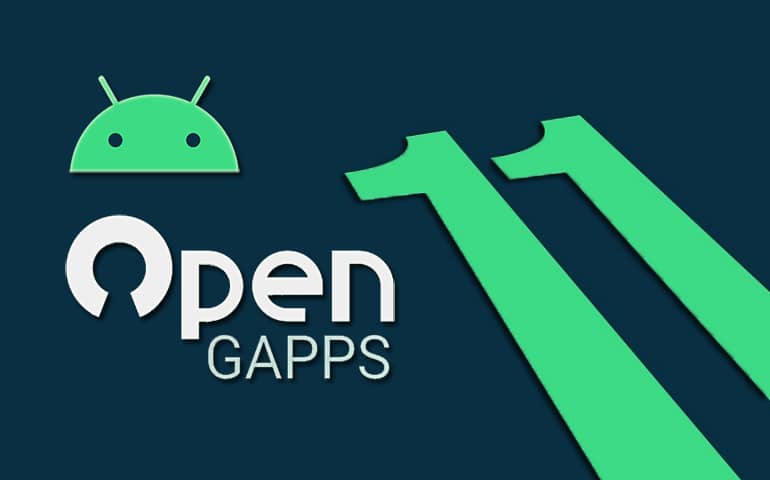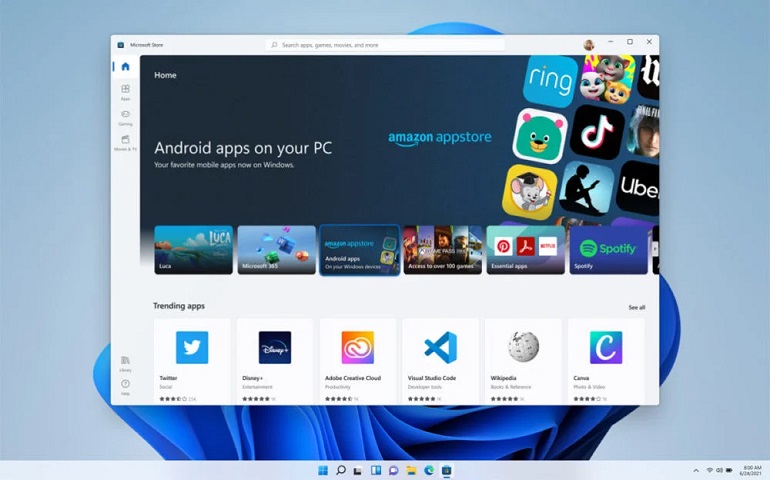If you are a photographer or a content creator, the first thing you should do is to enable copyright protection on your content. If you want to create a portfolio or database of products, then copyright protection is something you need to put at the top of your to-do list. Copyright is an exclusive right that protects the unique works of authorship. That is why you need these Watermark apps on your mobile phone.
What is Watermark?
A watermark is a text, logo, pattern, or graphic that is purposefully superimposed on photos, videos, PDF, PPT, and Word documents, etc. The main purpose of using a Watermark is to claim the ownership and authenticity of particular content. It is the best way to discourage others from taking your original content and using them without your permission.
Why are Watermarks Important?
There are plenty of reasons why you need to add Watermarks to your images, videos, and any digital medium. Without a watermark, anyone can just right-click and save your image to later claim as their own. However, watermarking a photo can definitely lower the amount of content theft. Moreover, those unauthorized users will hesitate to steal your content.
Content SecurityRepresent your intellectual propertyAvoid Content TheftPromote the Business BrandAvoid Unauthorized use and distribution
Most people use the transparent watermarking technique on their content. This is because they not only want to boost their business brand but also let others view the asset. You can add the watermark anywhere on your images, videos, and Word documents. However, if you are completely possessive about your content, you can ember the watermark right in the center of the photo. Also Read: 10 Best Apps for Depression and Anxiety This will make it impossible to steal the image. Besides, you can also place your brand logo or text at the side corners of an image. This will help to promote your artistic vision without affecting the image. Various watermark apps are available for Android and iOS. Every app has a different style, shape, colors, and transparency levels.
Best Watermark Apps for Android
Here, we’ve listed the 15 best Watermark Apps for Android phones. Some are paid; while others are free to download on Google Play Store. Let’s protect your images and videos using the top watermarking applications.
1. Photo Watermark
Price: Free, with in-app purchases Requires Android: 4.2 and up App Size: 17 MB Photo Watermark comes with multiple features to create digital watermarks on photos and videos. This is why it is one of the best Watermark Apps in the Android market. Its uniqueness is the option to manually set the transparency level mode. Besides, it features hundreds of text and png stickers to use for watermarking photos. Simply take a photo of your mobile camera, then add fonts, text, logo, signature, graphics, trademarks, and copyright to secure your content.
2. SALT
Price: Free, with in-app purchases Requires Android: 4.0 and up App Size: 25 MB SALT aka Watermark Maker is the ultimate photo-editing application. This app is known for its simplicity, clean UI, and fast watermarking process. Moreover, you can add text, crop and resize images, as well as embed watermarks in videos. The important feature of this app is the in-built free fonts. Here, you’ll get fancy fonts, handwriting fonts, girly fonts, and stylish fonts. Furthermore, you can also add a watermark to multiple images at once.
3. Logolicious
Price: Free, with in-app purchases Requires Android: 4.0.3 and up App Size: 12 MB Do you want to create your own logo? Do you want to promote your brand? If yes, then Logolicious is the perfect app for you. This is one of the easiest apps to add text, signature, photos, watermark, and a logo to images. Most importantly, this application does not have any AD. Therefore, you can easily create, add, and promote your brand without any distraction. Besides, Logolicious provides an option to save the project for future needs. Isn’t it amazing!
4. eZy Watermark Photo
Price: Free, with in-app purchases Requires Android: 4.2 and up App Size: 12 MB The eZy Watermark Photo Free gives you an opportunity to create your own template and add copyright security. With this app, you can add your name, text, logo, signature, copyright, and trademarks. This is the free watermark making app with easy to use interface. Moreover, it allows you to place watermarks on 5 images at the same time. Here, you’ll get 150 fonts, with multiple colors and shadows.
5. Add Watermark Free
Price: Free Requires Android: 4.0.1 and up App Size: 10 MB Do you want to add a branded logo to your images? Then Add Watermark free is the application for you. This app provides sample text and logo formats with transparency, multiple sizes, rotation, and alignment, etc. Additionally, it supports up to 70 fonts, stickers, and emojis. Apart from that, this free watermark app also allows its users to upload and add their own created logo in images and videos. The logo must be in PNG format.
6. Add Watermark on Photos
Price: Free, with in-app purchases Requires Android: 5.0 and up App Size: 60 MB Create your own unique watermark from your mobile phone. This free app provides the easiest custom watermarking feature with plenty of choices. Add unlimited digital signatures, professional graphics, and text on photos. The most impressive feature of this app is the recently created watermarks are saved as templates. That means you can use them on any other images without having to edit and start from the beginning.
7. Watermark By AppX Studio
Price: Free, with in-app purchases Requires Android: 4.4 and up App Size: 27 MB This is the new Android watermark app to create, save, and share watermarked images on social media platforms. If you want to promote your brand with your own signature, logo, and digital text, then use this app. Appx Studio offers customized signs, and text files that you can apply to photos, videos, banners, PDF, and Word documents. Protect and maintain your intellectual property with Watermark by Appx Studio.
8. Watermark Maker
Price: Free, with in-app purchases Requires Android: 4.4 and up App Size: 21 MB With newly added super batch processing, this app provides watermarking 100 photos at once. Upload your company logo, signature, and overlay any image from your library. You can rotate, resize, and rotate the created logos. Besides, the watermark maker app offers innovative artwork, background images, attractive effects, and patterns. This is one of the best Android watermark apps to make your official copyright, trademark, and a registered symbol.
9. Watermarking
Price: Free, with in-app purchases Requires Android: 4.4 and up App Size: 45 MB Watermarking is a third-party Android watermark app. It is not available on Google Play Store as well as Apple App Store. Since it is new in the market, it is not that popular. However, the app provides all the basic features that are required to make a copyrighted image and video. Most importantly, the app provides pre-designed watermarks to save your time.
10. ShotOn Camera
Price: Free, with in-app purchases Requires Android: 4.1 and up App Size: 8.7 MB This is a Made in India Android Watermark app. Due to its unique functionalities, the number of downloads is gradually increasing. If you want to apply shot on tags on your photographs, then this is the app for you. ShotOn Camera can add customized watermark tags on your gallery photos. For example, you can easily add Shot on OnePlus, Shot on Huawei, and Shot on Mi Note, etc. to show off your imprinted stamps.
11. iWatermark Free Watermarking
Price: Free, with in-app purchases Requires Android: 4.3 and up App Size: 9 MB Protect your PDF, Word, photos, and videos using signature, text, logo, and QR code. You can even add your own name as a watermark. This app is absolutely free of cost without any additional charges. You can use this application for both personal as well as business purposes. If you don’t want any Ads or in-app purchases, then there is also an updated iWatermark+ Premium version available.
12. Watermark Photo
Price: Free, with in-app purchases Requires Android: 4.3 and up App Size: 40 MB Are you looking for the best way to protect your online website content? Then use this free application. Created by James Thomas Carter, this app can watermark your photos with stunning logos and copyrighted icons. With a wide variety of fonts, clip arts, and graphics, you can also create unique typography art. Moreover, it also comes with an in-built watermark remover feature to delete any imprinted signatures from photos.
13. Watermark for Photos
Price: Free, with in-app purchases Requires Android: 4.4 and up App Size: 10 MB Promote your business, brand, and website with hand-made signs, logos, and stamps. Adding Watermarks can discourage peoples from illegally using your creative content. All you need to do is create or upload your own artwork. Then, apply it to your image, and add tons of design elements to it. Finally, you can save and share it on your website.
14. Video Watermark
Price: Free, with in-app purchases Requires Android: 5.0 and up App Size: 60 MB Do you want to add watermarks on videos without using a PC? Then the free Video Watermark is the app for you. Create eye-catchy watermarked videos to attract your YouTube subscribers. Since stealing YouTube videos is very common nowadays, it is necessary to make copyrighted videos with watermarks. This will definitely discourage others to steal the content without your consent.
15. Add Watermark on Videos & Photos
Price: Free, with in-app purchases Requires Android: 5.0 and up App Size: 59 MB Add watermark to photo online free without losing the image quality. It is absolutely easy to use, efficient, and super fast. Watermark your photos, PDF files, and videos right from your phone. Due to its advanced and user-friendly features, it is a favorite amongst photographers, YouTubers, and bloggers. Unfortunately, the app comes with plenty of advertisements which is frustrating.
Conclusion
It is quite unpleasant to see your own pictures on someone else’s website or social media profile page. Sadly, these content theft cases are widely increasing. Hence, watermarking photos is the only method to protect your online content. With these free Watermark apps for Android, you no longer need Snapseed, Lightroom, Canva, Photoshop, and any other expensive software. Notify me of follow-up comments by email. Notify me of new posts by email.
Δ